The Future of Retail: Embracing Innovation
Embracing innovation is not just a choice but a necessity for retailers navigating through changing customer preferences, technological advancements,...
2 min read
![]() Product Owner
:
Feb 25, 2022 7:36:06 AM
Product Owner
:
Feb 25, 2022 7:36:06 AM
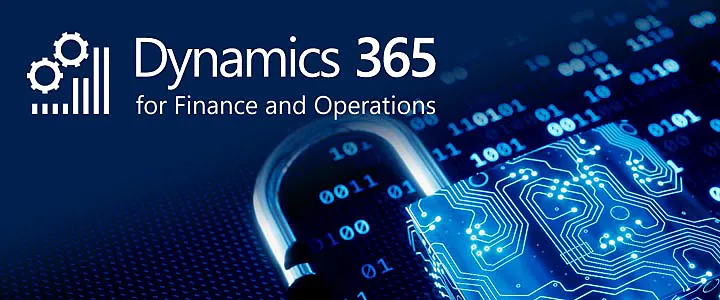
365F&O aims to boost productivity, enhance your financial decision making, strengthen control over your finance and operations app, and target the user interface. As every modern software, it aims to improve the product with various updates - the updates are usually released with advanced integration capabilities with 3rd party apps, as well as a unique task recording abilities for RSAT. Let's explore the most useful 365 F&O features and updates that were released for the Dynamics 365 Finance and Operations - among which most are broadly dedicated to User Interface and licensing.
Dynamics 365 Finance and Operations brings a novel, enhanced grid control system that helps create insights and engage data view while boosting user productivity. Here are some of the changes that are incorporated in the new update:
Performance: Improved data rendering and faster scrolling speed.
Positional scrolling: Users can now scroll data positionally, directly from the website.
Reorder columns: Users can now record the columns by simply dragging and dropping.
Mathematical formulas: The user now apply mathematical formulas into a grid.
General improvements: Various new enhancements that improve the usability of grids.
This feature saves the user’s time and effort by directly subtotaling the records to achieve a streamlined view of the data. Subtotaling in the grids eliminates the usage of MS excel. Additionally, its Total feature helps to generate insights directly from the Dynamics 365 Finance and Operations apps.
The Dynamics 365 Finance and Operations enables users to embed 3rd party applications inside tab pages that are within the new applications or existing forms. This feature can be activated with an “add an app” option available on the personalization toolbar. Selecting the “add an app” option allows the user to add its favorite 3rd party tool to the Dynamics 365 Finance and Operations apps.
Now with the help of AI, users can personalize and utilize activity data of the other users to improve the accuracy of personalized field recommendations. These suggested fields appear when a user is trying to add a new column or page to a grid.
365 F&O encourages customers to make new regression test suites by using RSAT and record their tasks to ensure that the updates are seamless and free of any issues. The task recorder is resizable, enabling the user to have a customizable workspace. Furthermore, this ability is applied to other contents of the display, including trace parser, help pane, and message details.
With every update, 365F&O is becoming more engaging, more productive, and more user-friendly. The Dynamics 365 Finance and Operations module focuses on licensing and user interface. Now, the users will view the items with a license in their menu along with the brand and product name to reflect the license associated with the current user. These new features and abilities that are coordinated with the newest update will massively improve the user experience and productivity.
To learn more about leveraging the latest 365 Finance and Operations Features, contact our team of expert at Tenging!
Embracing innovation is not just a choice but a necessity for retailers navigating through changing customer preferences, technological advancements,...
In the evolving world of business, effective inventory and warehouse management system play pivotal roles in driving operational efficiency and...
The importance of cyber security cannot be overstated. Cybersecurity is the shield against digital threats, spanning business and mobile computing....